Preferences Editor
The Preferences Editor is a fundamental component of Final Preferences, designed to facilitate the creation, encryption, and modification of preferences through an intuitive visual interface. This editor is feature-rich and user-friendly, enhancing your productivity and experience.
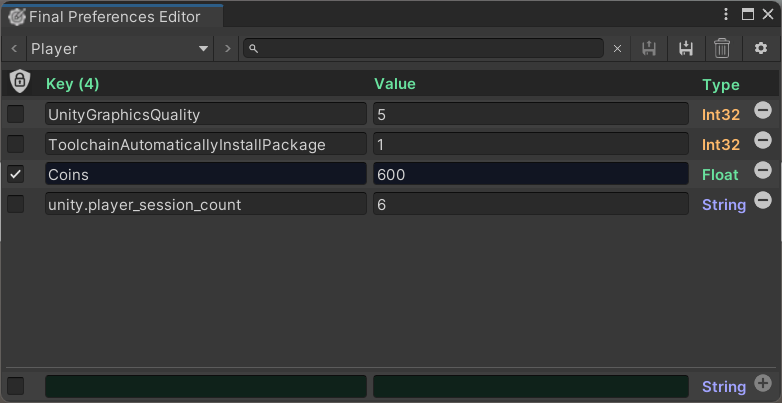
Toolbar

- Quickly switch the selection to the tool specified in option #2.
- Modify the scope currently displayed and editable.
- Search for specific keys and their corresponding values.
- Supports saving and loading, depending on the scope's capabilities.
- Erase ALL entries within the current scope.
- Access settings specific to the Preferences Editor.
Preferences List
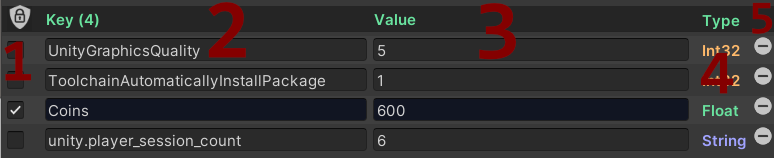
- Toggle the encryption status of an entry. A checked checkbox and a blue background indicate that the entry is currently encrypted, meaning it is accessible to the game only when an encrypted value is requested.
- Display the key name.
- Show the value associated with the key.
- Indicate the current data type of the key, which can be changed by clicking on it. Note: Changing the type to one that is incompatible with the current value will replace the existing value with a default value of the new type, resulting in the loss of the original value.
- Remove an individual entry.
Adding New Entries
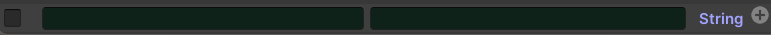
This section at the end of the list allows for the addition of new entries. The process mirrors the existing list, except that it features an 'Add' button instead of a 'Remove' button to facilitate the inclusion of new preferences.
Troubleshooting
Some common issues and their solutions.
Encryption Error

It is like that the encryption key is missing or wrong. Restore a backup to retrieve the data or if you do not need the data anymore, you can just delete the key.