Samples
You can find the samples for Final Debug Draw in the Unity Package Manager. Simply navigate to the Final Debug Draw section and look under the 'Samples' category to access and explore various sample implementations and configurations.
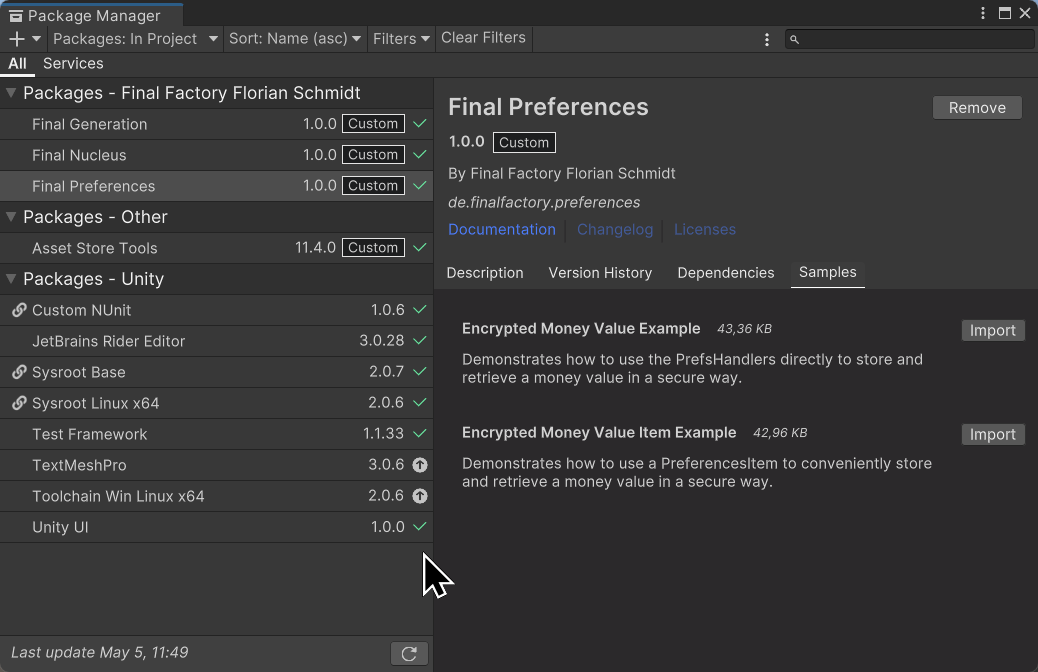
(Sample Picture)
Demo Sample
The Demo Sample shows everything you can draw with Final Debug Draw in your project.
The Cube in the Center is Used to Demonstrate Z-Test Drawing.
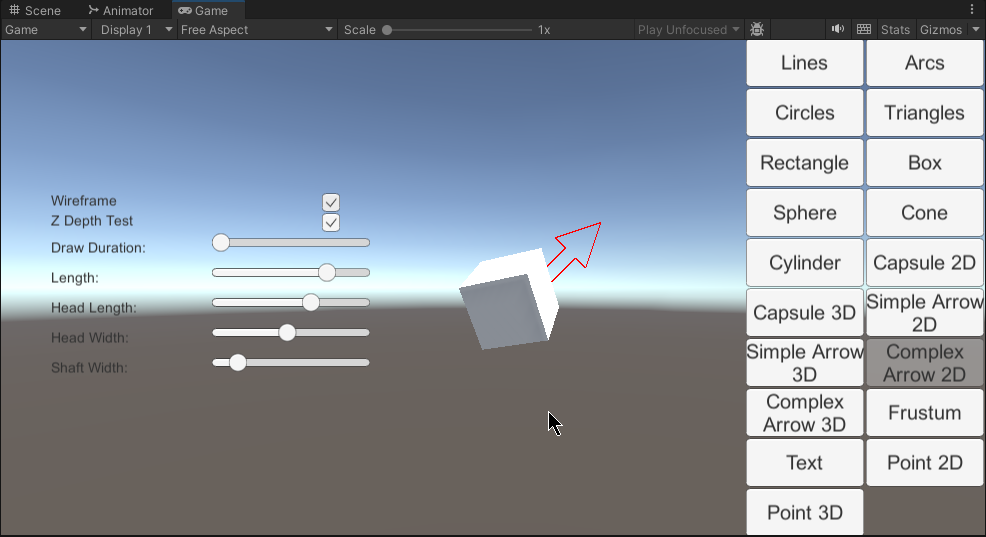
How to Use
After importing the sample through the Package Manager, follow these steps:
- Navigate to
Assets\Samples\Final Debug Draw\1.0.0\Demo. - Open the
Demo. - Press Play and select a shape you want to view.
- You can modify some parameters to modify the shape.
Sample Game
The Sample Game demonstrate how you could use Final Debug Draw in your project.
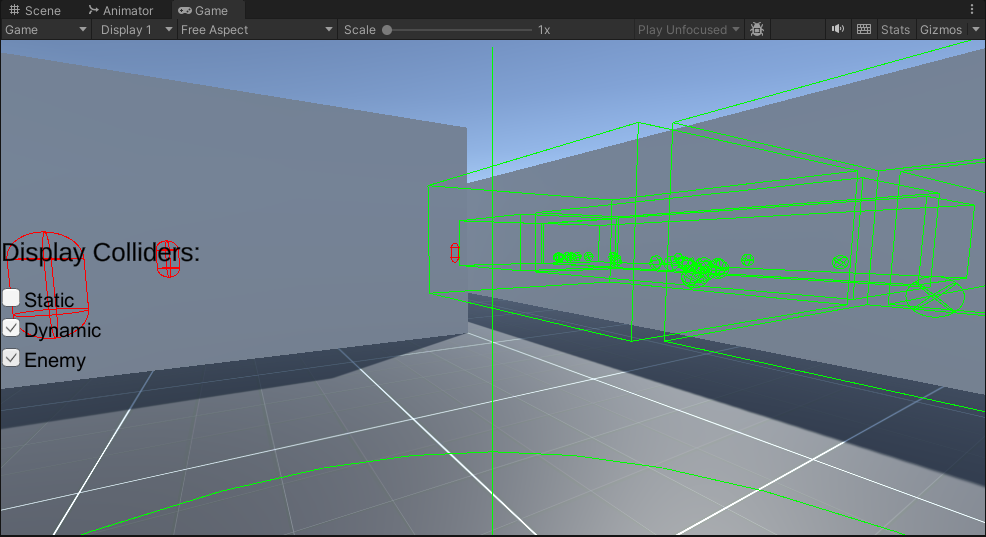
How to Use
After importing the sample through the Package Manager, follow these steps:
- Navigate to
Assets\Samples\Final Debug Draw\1.0.0\SampleGame. - Open the
SampleGame. - Press Play and select the colliders you want to view.
- Now you can play the game and avoid the enemies that tries to hunt you if they see you.